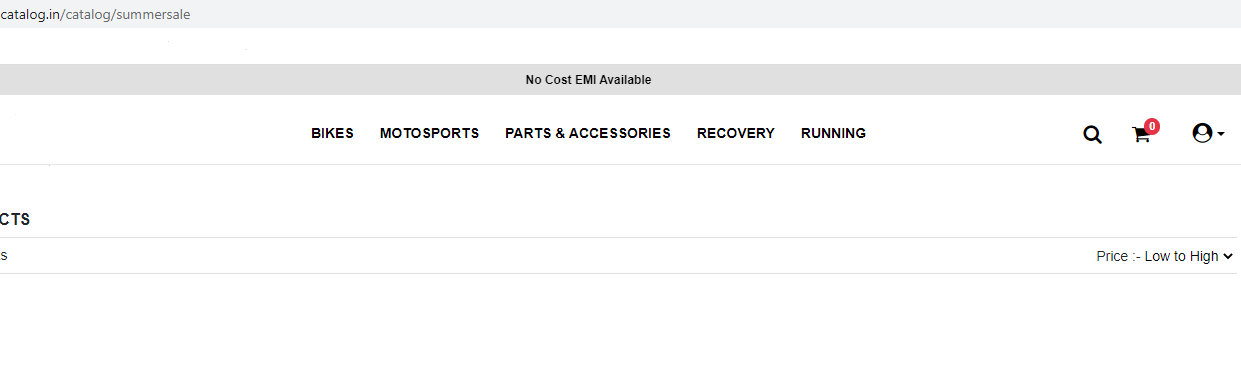Product Catalog Detail
A list or itemized display, as of titles, special offerings, or articles for exhibition or sale, usually including descriptive information.
A catalog is used to create a link with specified products on some sale or occassion.
1. Steps to create a catalog
- Go to catalog list and click on new.
- Enter the catalog name and if needed you can attach the image also in image field.
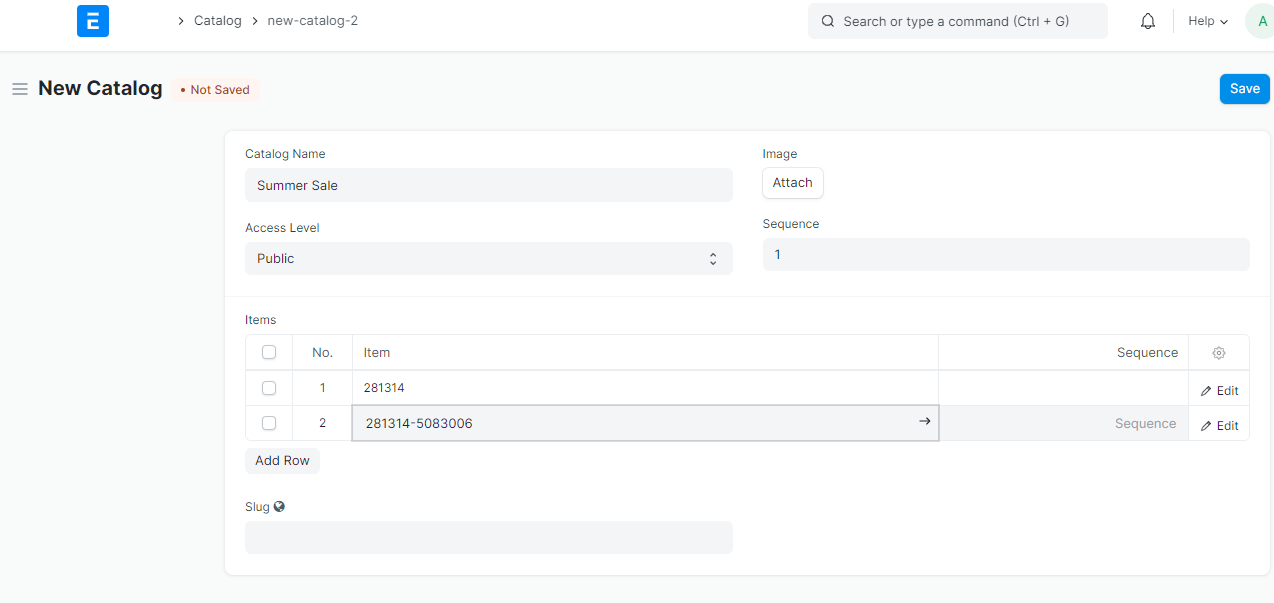
- Access level allows you to set a access for the user, here you have three options you can select- Public, private, protected.
- Sequence field will help to set the sequence of this catalog.
- Now in items child table, we will add the item code of the product which we required to add in catalog and save.
- After saving the doctype we can see catalog on our frontend site with the help of slug name.