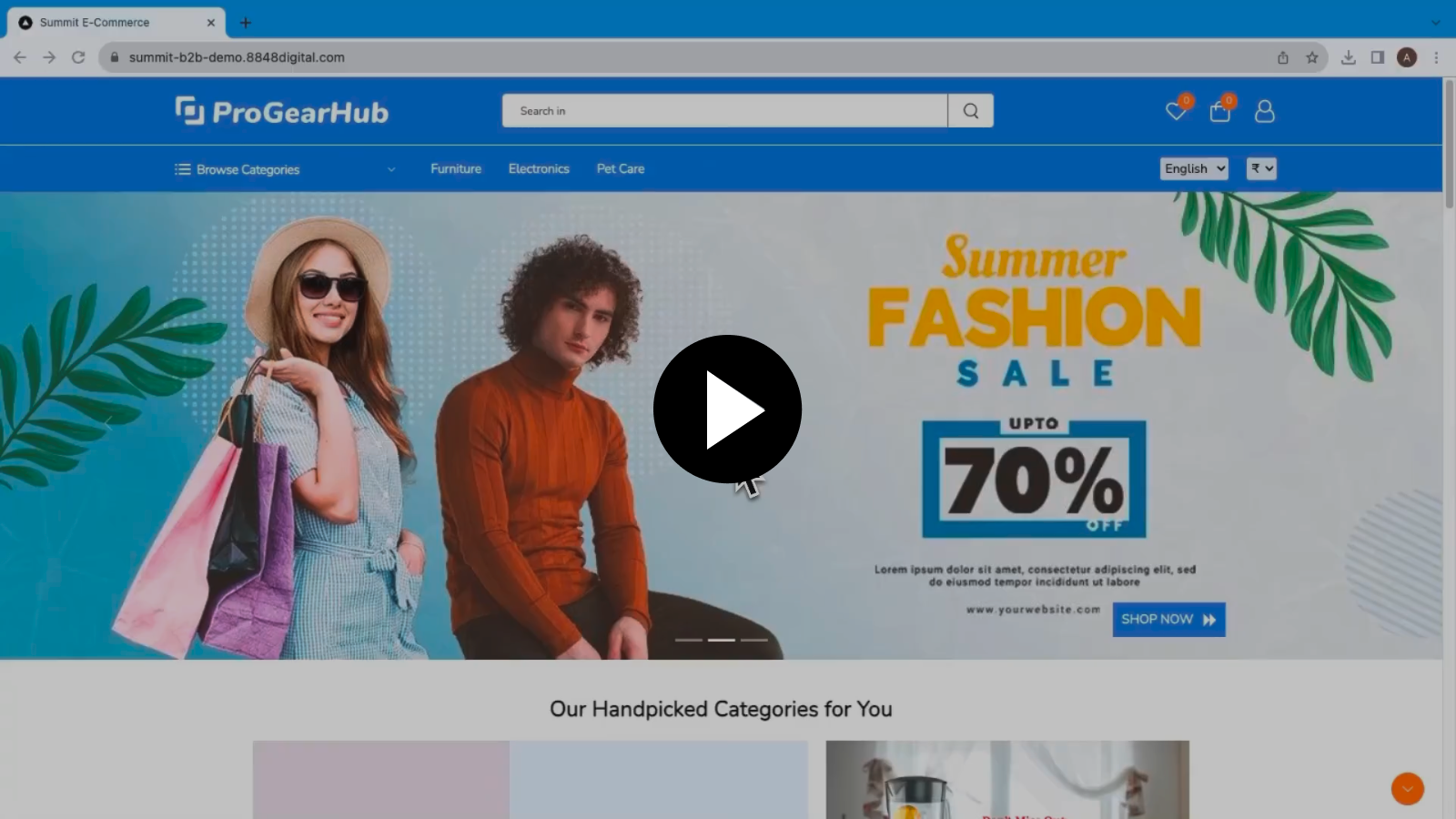Quick Order
The Quick Order feature reduces the order process to several clicks for customers who know the product name or item code of the products they want to order can order in just few clicks.
1. Steps to book quick order
- First go to my profile and click on quick order
- Then enter the item code you want to order.
- After entering the item code the product will shown on screen.
- After adding the item code click on "Add to cart" button.
- Then click on cart page you can see the products that you have added in cart from quick order will be displayed.
2. Demo Video
- Here is the Demo Video of Quick Order