Pricing Rule
A price rule is a set of instructions you create to generate prices on your storefront. Each time a customer views our website that price should be displayed.
Pricing Rule has many options using which you can set the price of an Item. Filters like quantity, date, groups, and other conditions can be set.
To have Discount and Price List Rate for an Item auto-applied, first create Pricing Rules for it.
To access the Pricing Rule list, go to:
Home > Accounting > Pricing Rule
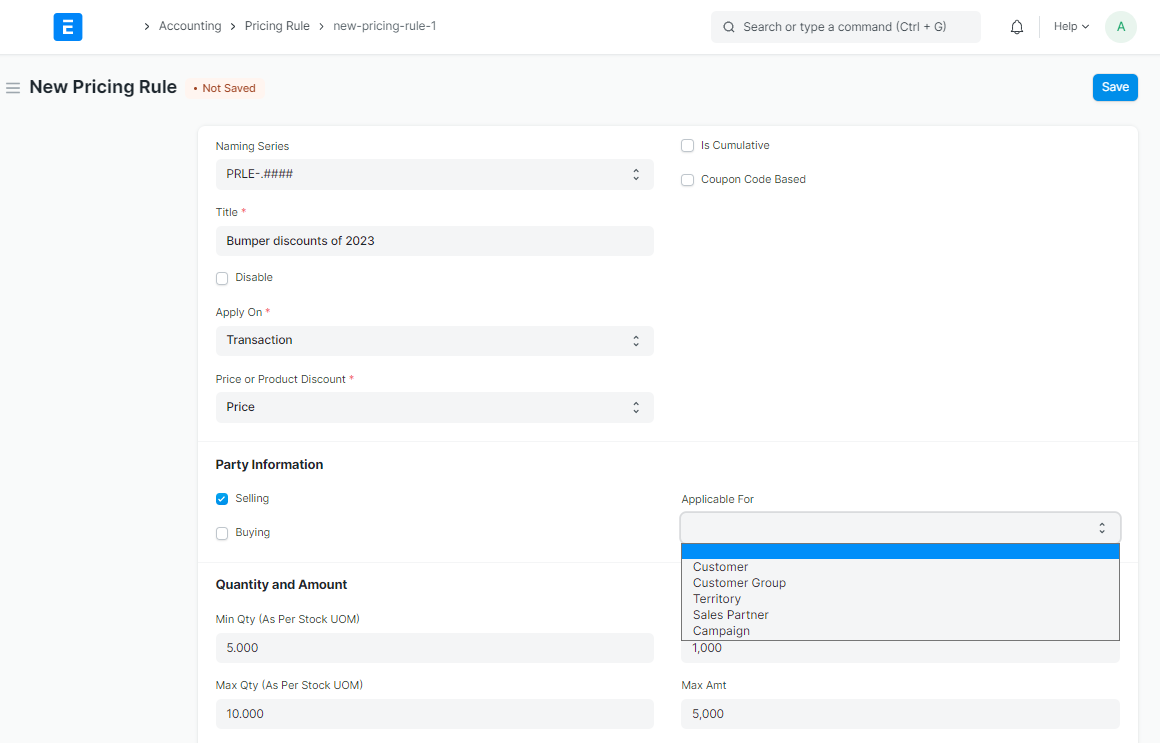 Take a look into various fields of Pricing Rule
Take a look into various fields of Pricing Rule