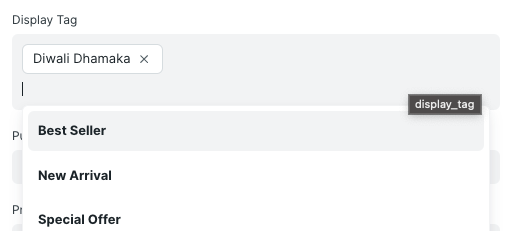Tags
"Tags" refer to labels or keywords that are associated with products, categories, or other elements within the platform. Tags are used to categorize and organize items, making it easier for users to find products and for administrators to manage their online store. To create a "Tag" go to
Home >Item > Display Tag > Create a new Tag
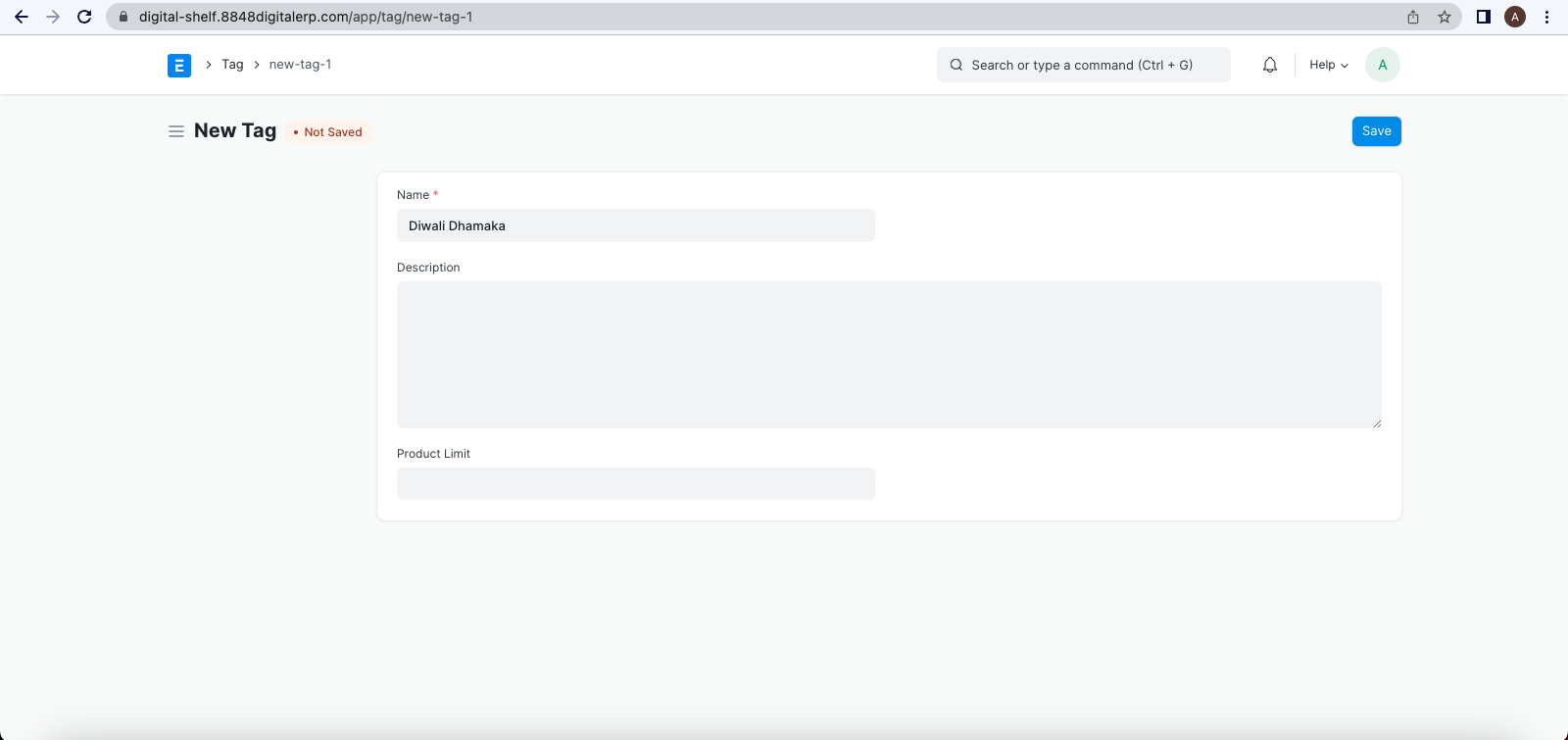
1. Step to create and Set a Tag to a particular Item :-
- Choose the item you want to tag. This is typically done by searching for the item within your item list.
- Scroll down and find "Display Tag" option.
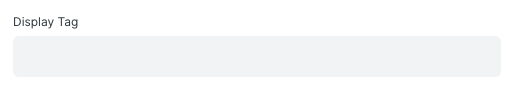
- Create a Tag using "Create a new Tag "button.
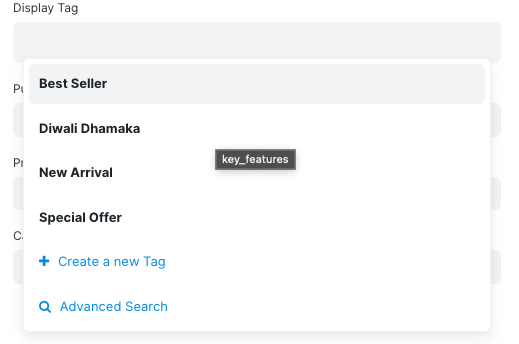
- Created tag will be automatically applied to the item.