Customer List
A customer is anyone who purchase a good or service from a business or company.
Every customer needs to be assigned a unique id. Customer name itself can be the id or you can set a naming series for id's to be generated in Selling Settings.
1. To access the Customer list, go to:
Home > Selling > Customers
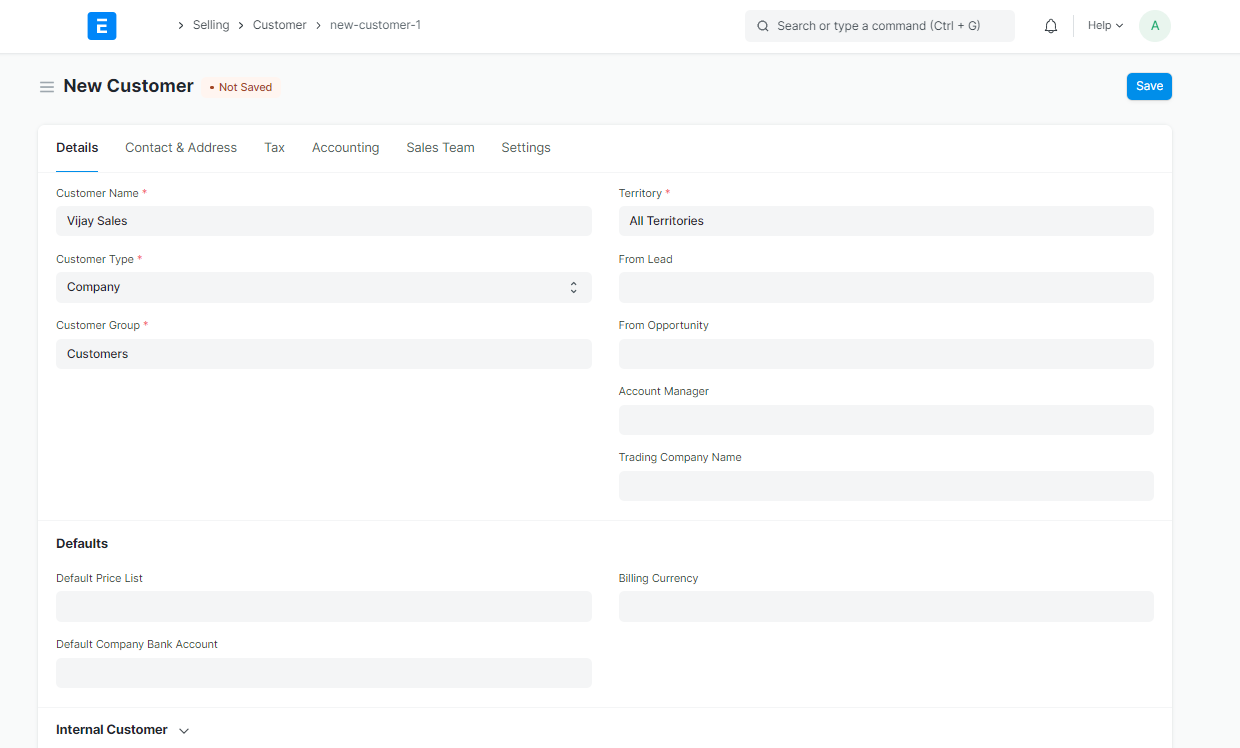 Click here to learn more about the customer's characterstics.
Click here to learn more about the customer's characterstics.
2. Customize fields in Customer List
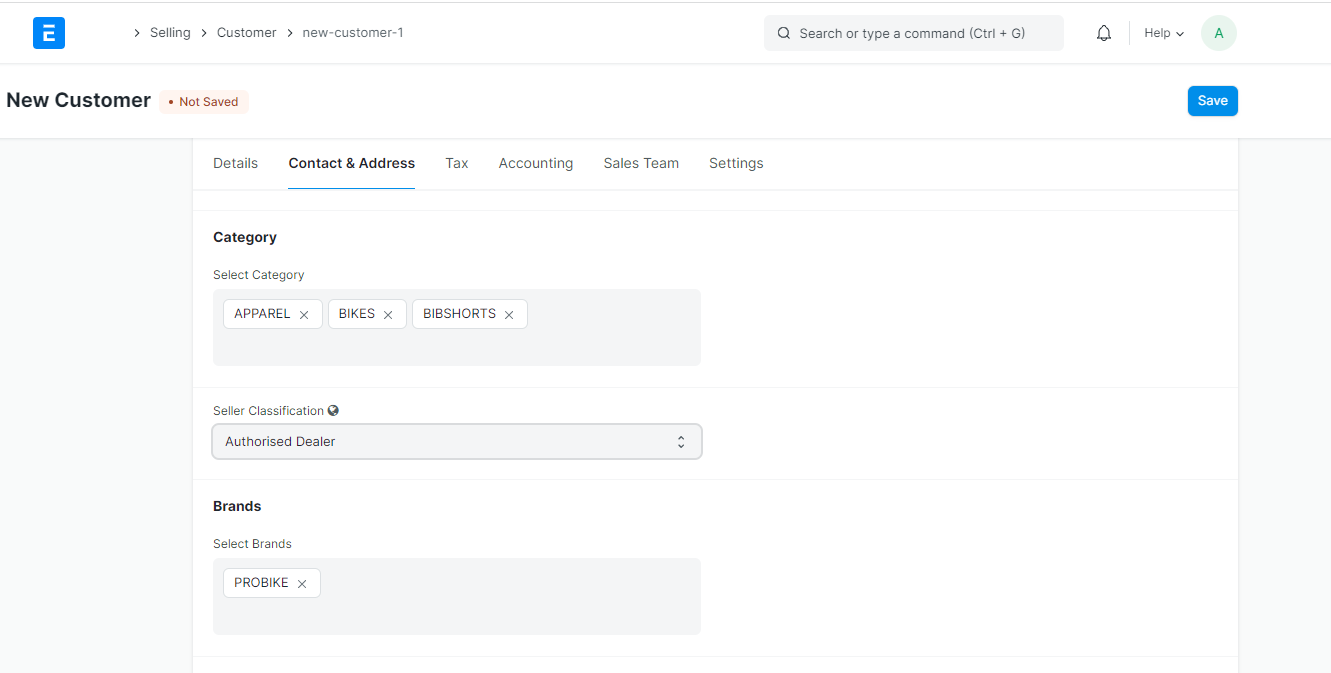
Select Category: By specifying the categories that will be shown to the user, you can restrict their access to this page by selecting categories here.
Seller Classification: Here you can select the Dealer classification such as authorised dealer,all customer group etc.
Brands: You can choose a brand name and place restrictions on it, just like you do with categories.