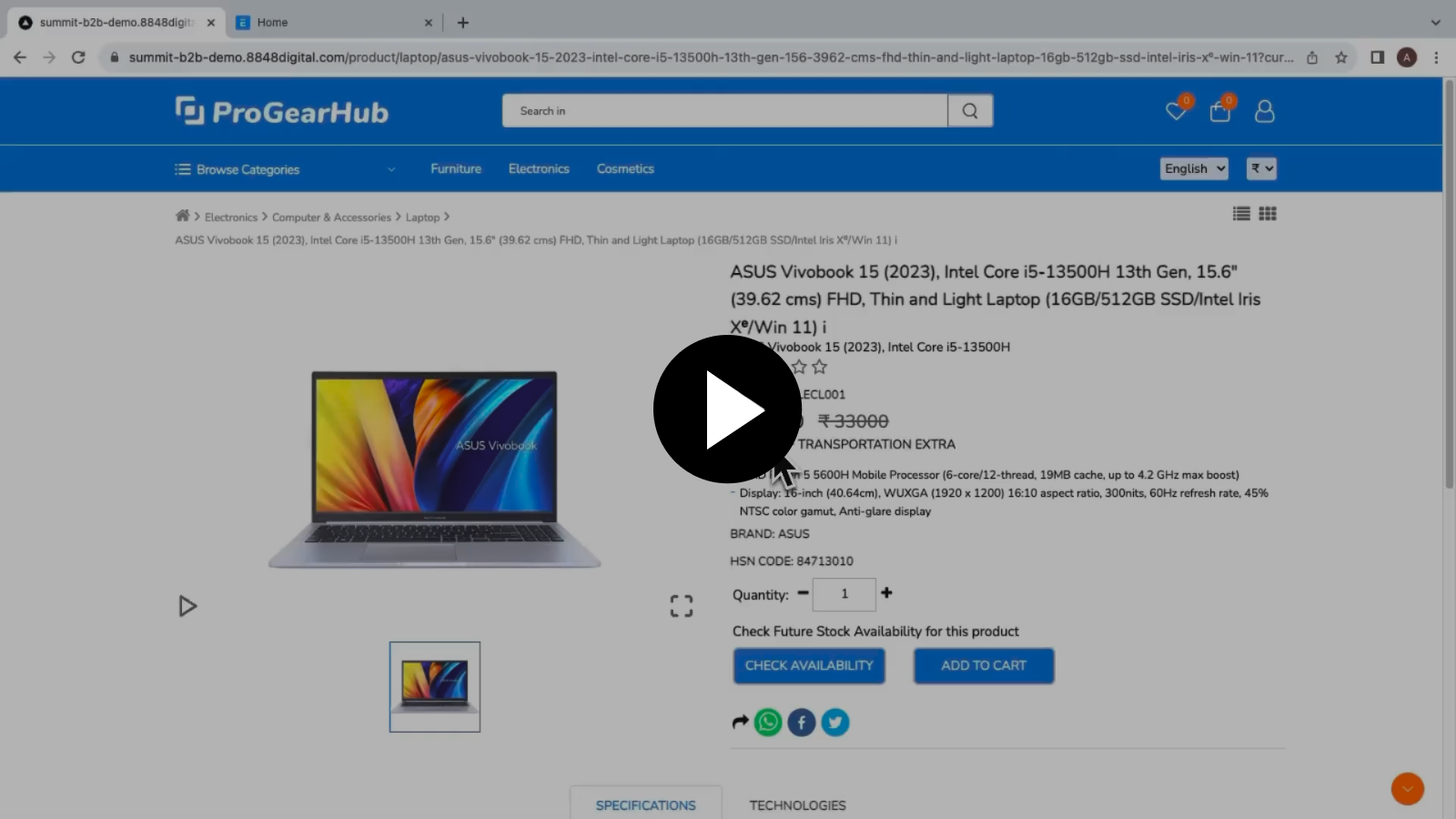Item future availability
We utilize future availability information to get information for internal personnel as well as customers and users about upcoming inventory.
1. To access Item future availability
Go to Item future availability > Click on 'Add Item future availability'
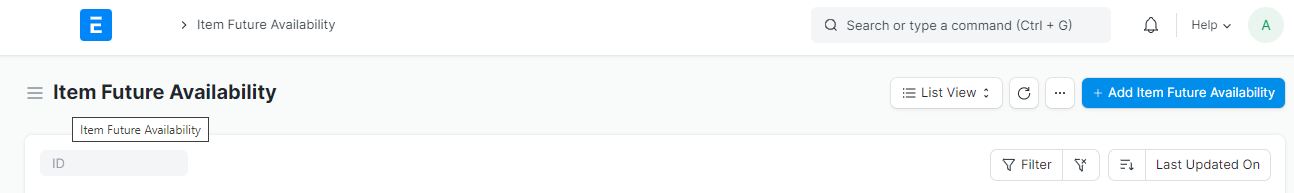
- Select the warehouse name in which the item will be coming.
- Select the item code of upcomimg item and add the date on which date it will be come.
- Enter the quantity of the item and save it.
2. Customize Fields
When clicking on the check stock availability button on the website, a customer or user will be able to see the stock availability.
For eg: Suppose I order 125 quantities of this item and there are only 50 quantities in stock, so I will see a table with all the information regarding the stock.
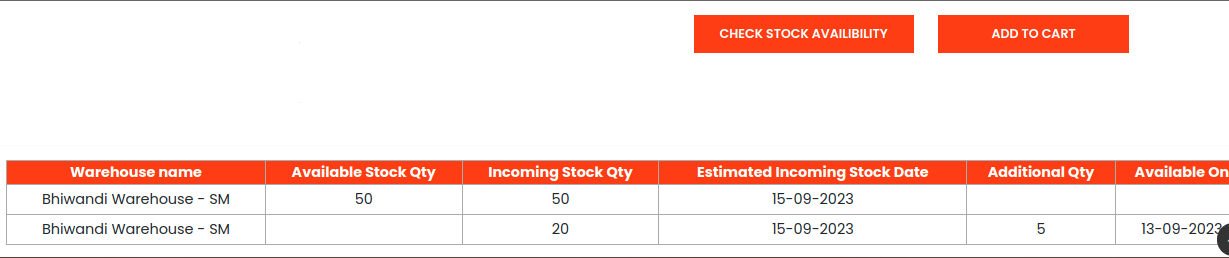 As shown in the above image we can see different columns as follows:
As shown in the above image we can see different columns as follows:
- Warehouse Name: It shows the warehouse name in which items are stored.
- Available stock Quantity: According to the following table, we can see how much stock is currently available for purchase. We can verify this information in the stock ledger report.
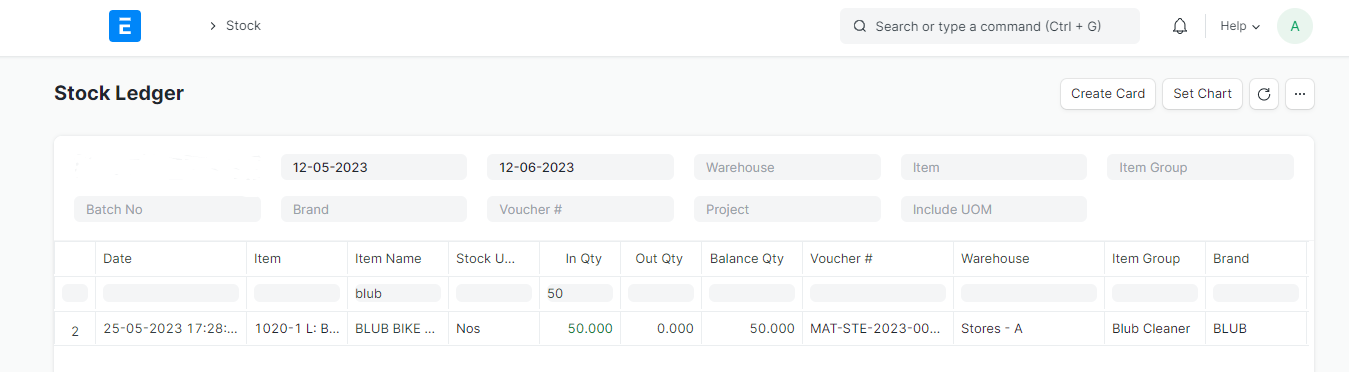
- Incoming Stock: Listed here is the incoming stock into the company and until what date it will be received.
- Estimated Incoming stock Date: It gives an idea about the estimated date of arrival of this incoming items.
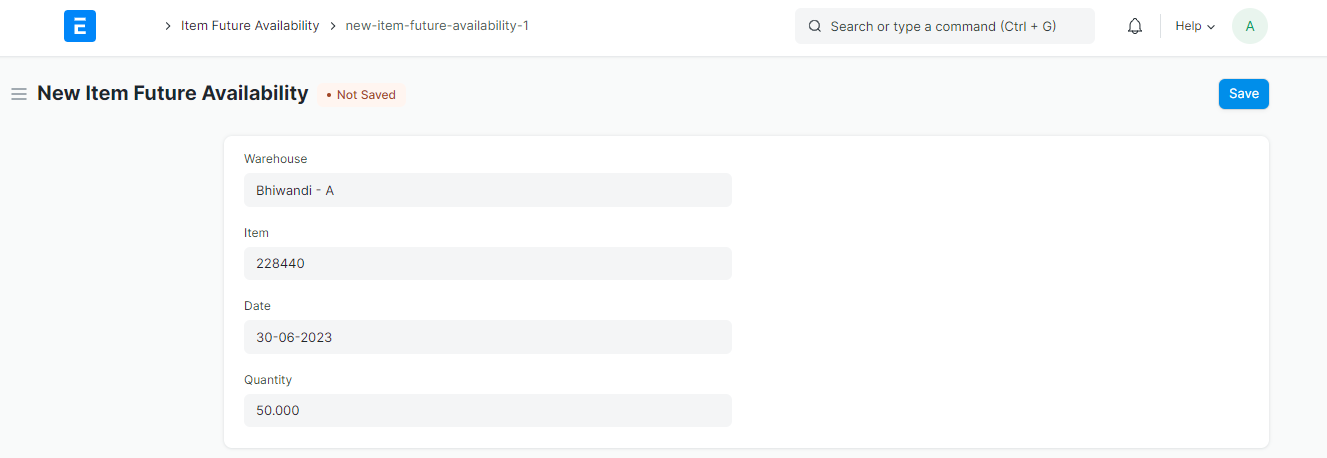
- Additional Quantity: This shows the additional quantity yet to be come.
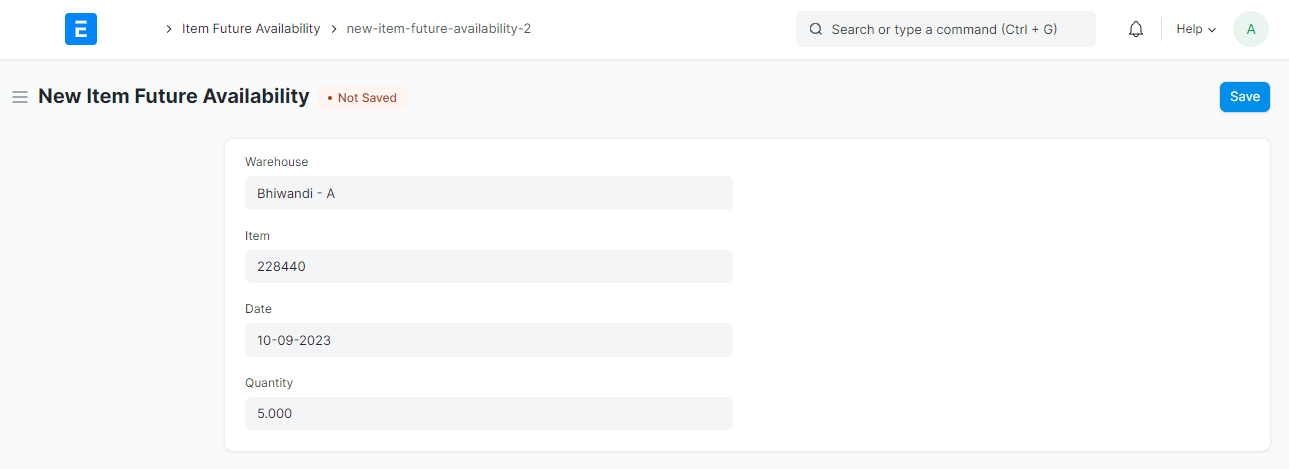
- Available On: In this column we can see the estimated date on which this items will be available and this date is reflected from the item list, under (Lead Time In Days) is set.
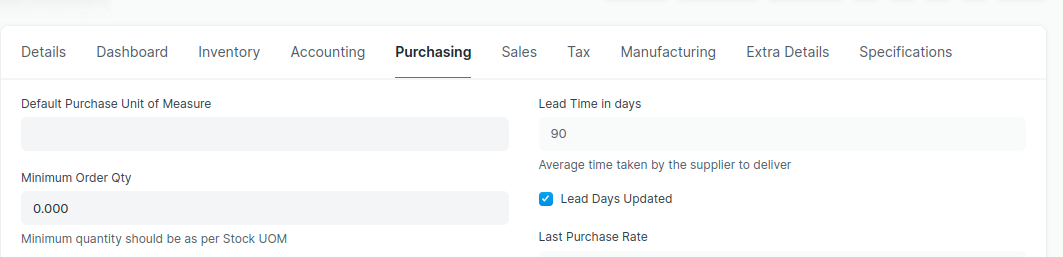
Note: If multiple entries are made with the same item code then addition of all the items quantity will be displayed on our website.
3. Demo Video
- Here is the Demo Video of Item future availability