Return
This feature allow a customer to return products to the Supplier (under return policy). This may be on account of a number of reasons like defects in goods, quality not matching, the buyer not needing the stock, etc.
Once the consumer clicks the return or replace button, a page will open that needs to be filled out and submitted. Following that a return entry will be created in the backend into the return replacement request.
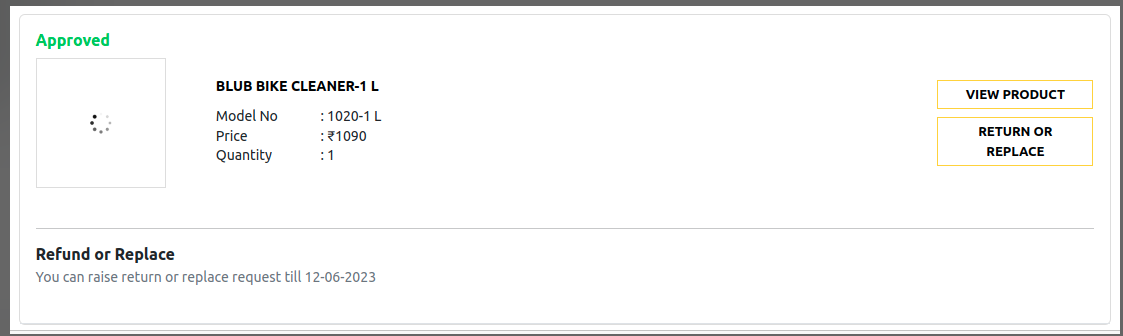
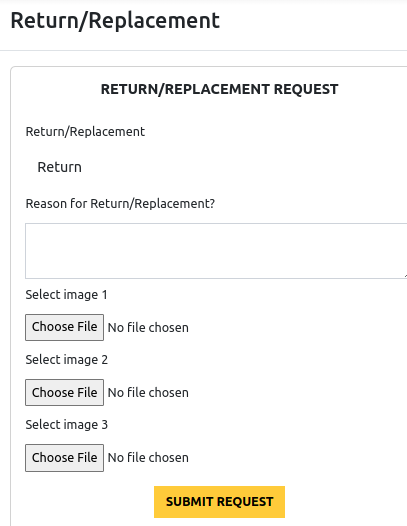
Lets take a look at backend site entry-
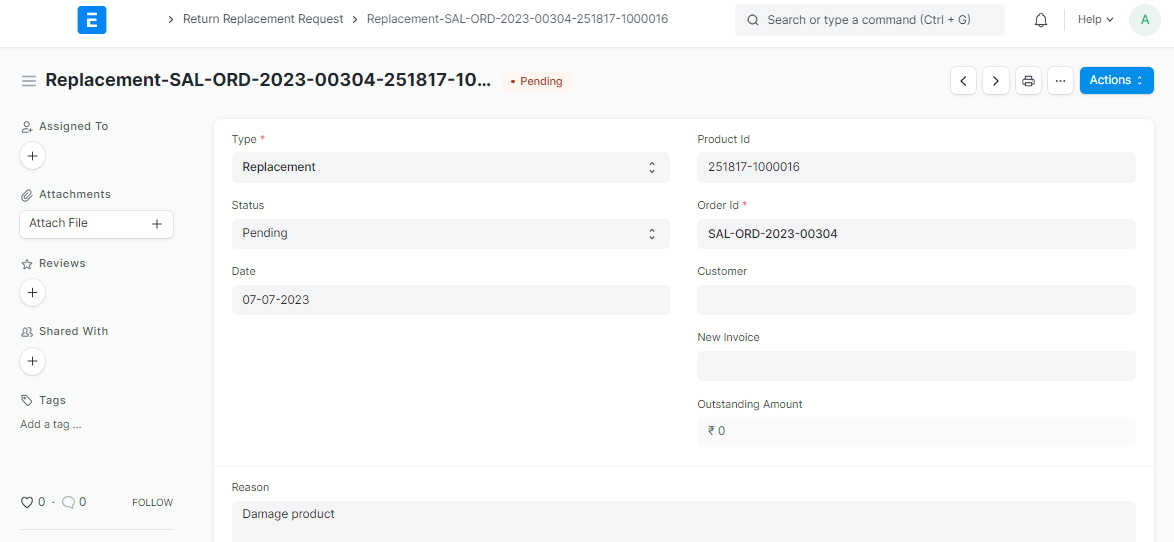
Steps to process with return flow
- As an request has been received to return a item, now will proceed to this flow.
- First we will go to the sales invoice created for this item and click on create and select return/credit note from there.
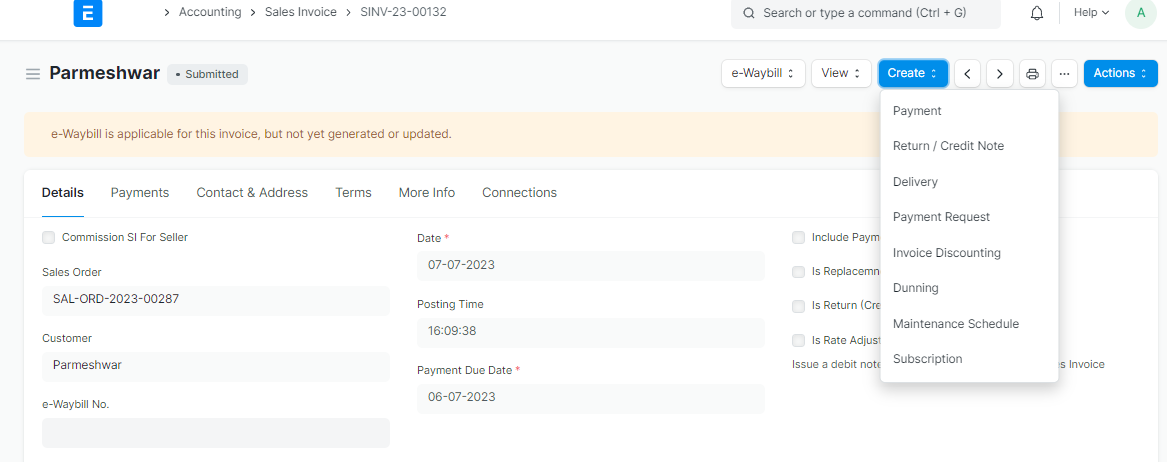
- After clicking on return/credit note a new sales invoice page will open with an tick on is return checkbox.
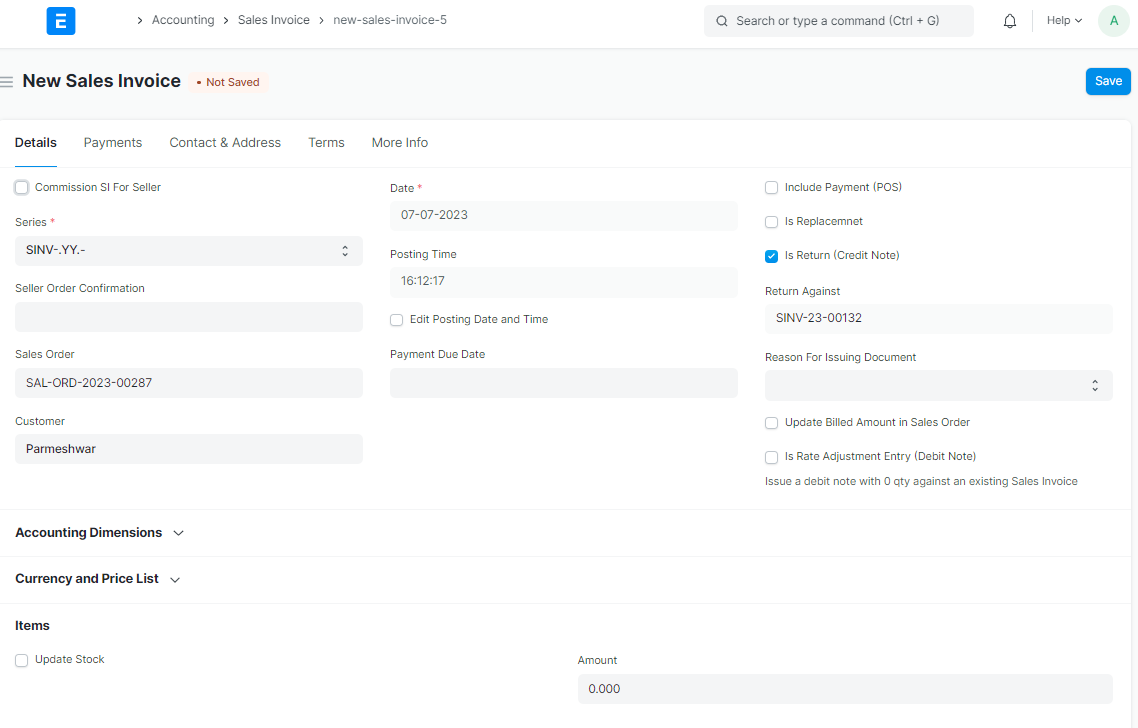
- Now here we have to select the particular item that is to be returned and save & submit the invoice.
- After submission copy the new invoice Id and paste it in the return replacement request list and save.
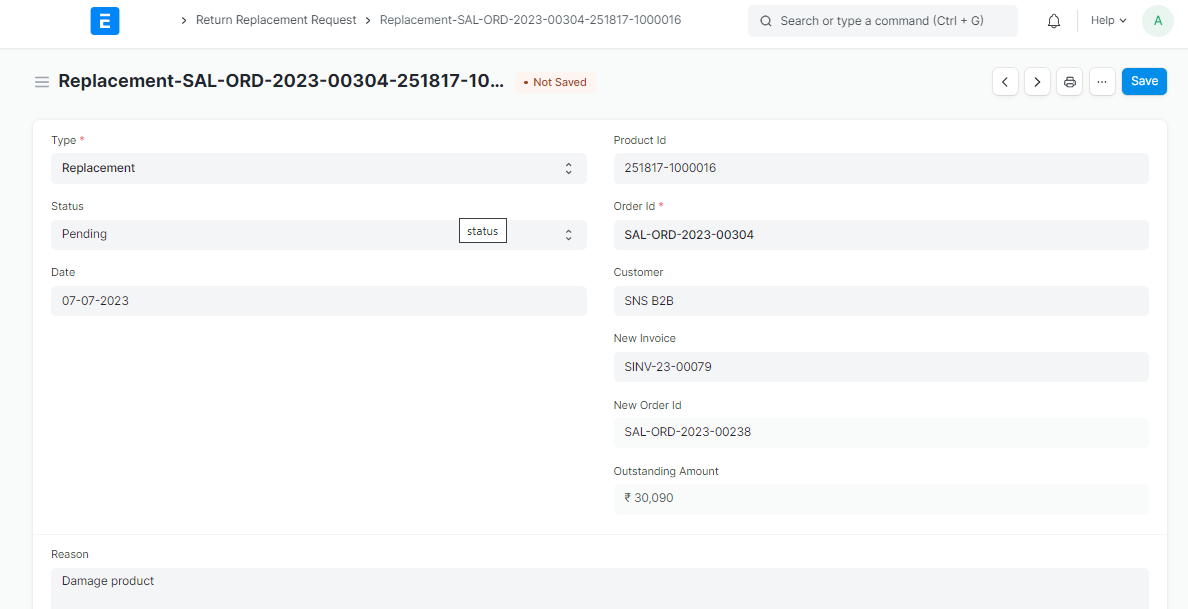
- After that create a payment entry to return the payment to the customer.