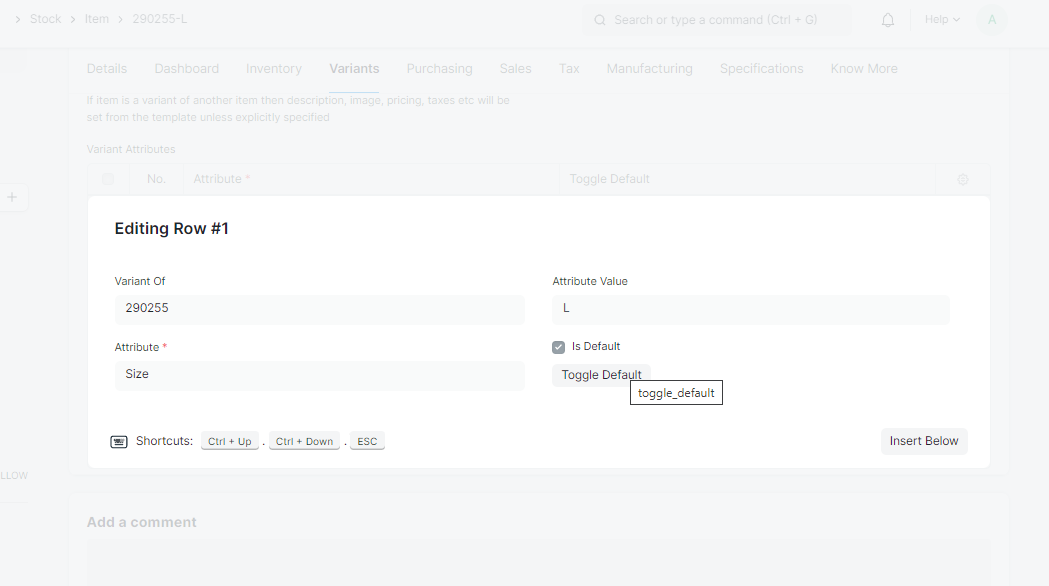Item Variants
Product with variants are products that have similarities they are based on the same model but differ in some aspects from one another. They offer customers various purchase options for a product, such as different colors, sizes, dimensions, flavors, etc.
Explore more about variants.
How to add images to a item variant
We have a template item and its different variants, so if we want whenever a customer click on our product a default image will be displayed for that item. For that image we need to tick of display thumbnail.
We can access this field from here Go to > Item list > template item > variants tab > edit.
1. Display Thumbnail
We have to check the box display thumbnail for adding a default logo of variants.
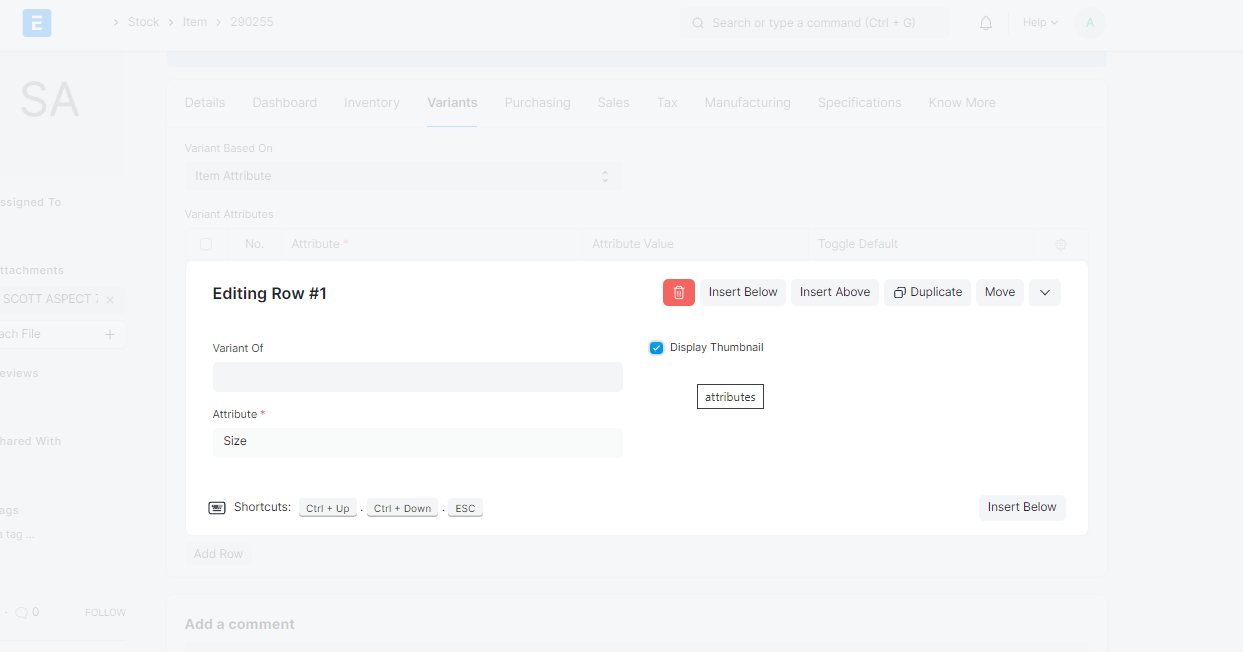
2. Toggle Default
If we want to display a varaint image first to our product we can use this field.
For Eg. Whenever a customer click on our product the varaints image like small size with blue color variants item image should be displayed on our website to the product by default. We can access this field form here-
Go to Item list > variants item > variant tab > Edit.