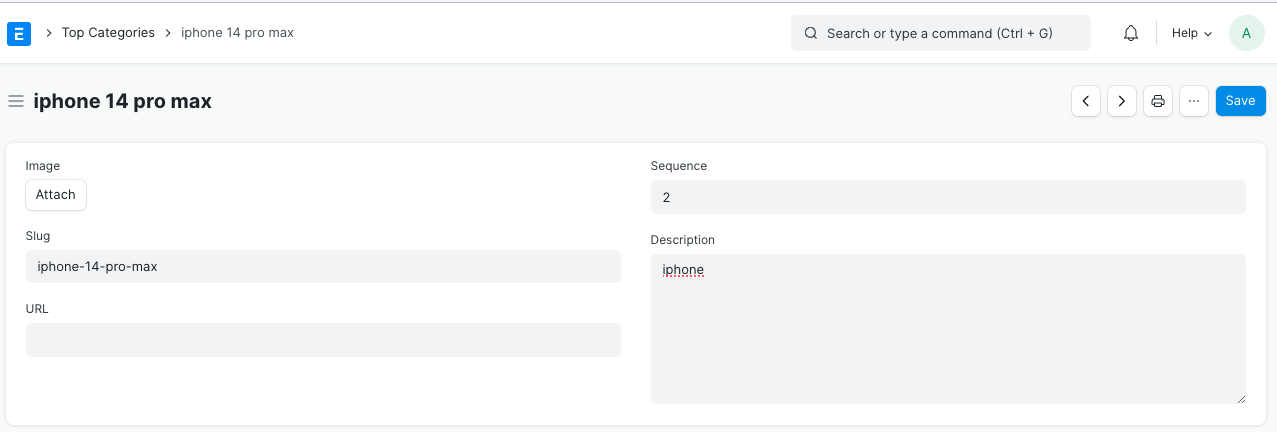Top Categories
"Top Categories" defines the most reviewed item categories by the user or most selling items.
If we want to display some top categories of our business in the top categories section on frontend site like shown below then we can add those categories in this doctype.
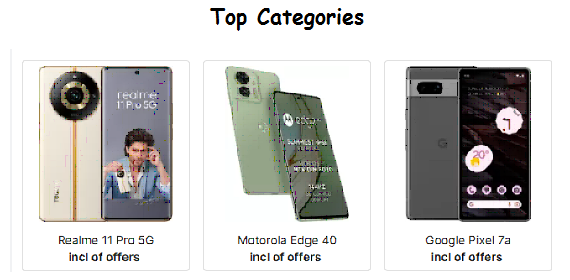
1. Steps to add top categories
- Go to Top Categories with the help of search bar.
- Click on "Add Top Categories"
- Then we will add the name of the category to be displayed on website.
- After that we can add the images in image field for the category.
- Sequence field will help us to set a sequence for this particular top category.
- Then we can add the slug name(unique identifying part of a web address, typically at the end of the URL) and we can add the URL link.
- If needed we can add the descriptions for the item and finally save it.