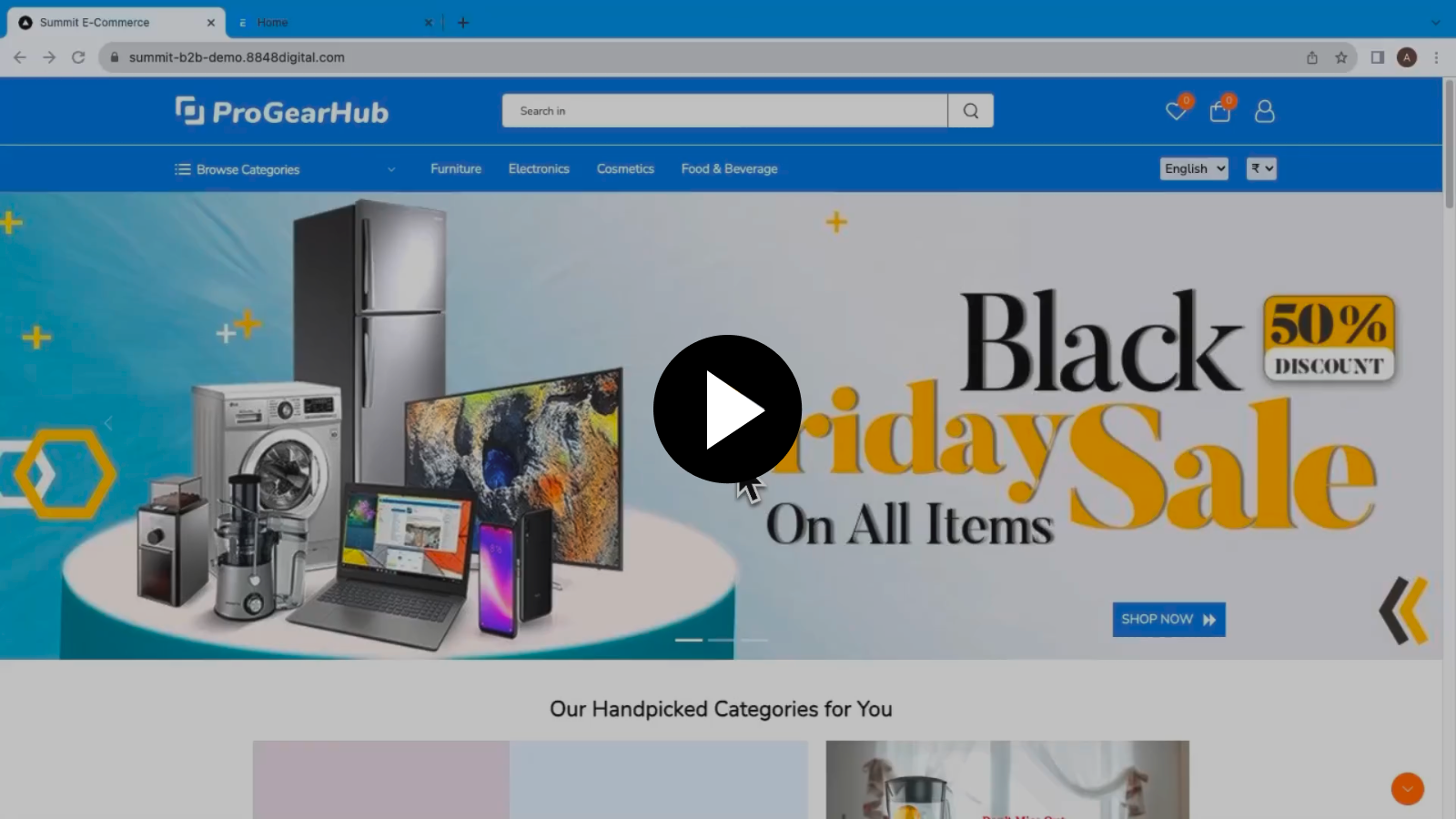Order Details
The Order Details page is where registered customers can view detailed information for previously placed orders.
1. Where we can see the order details on the website?
- Login to the website and go to my profile logo in the right corner then click on my order.
- A page will appear with all the previously ordered item.
- On that page you can see a filter just below your order from their you can filter out the dates.
- Eg. if you want yo see last 30 days orders or you want to see past 3 months order you can select that accordingly.
- Then click on "Order details" their you can see the list of items you purchased from last 30 days and you can also see the total billing amount above for that same transactions.
2. Demo Video
- Here is the Demo Video for Order Listing & Detail Page