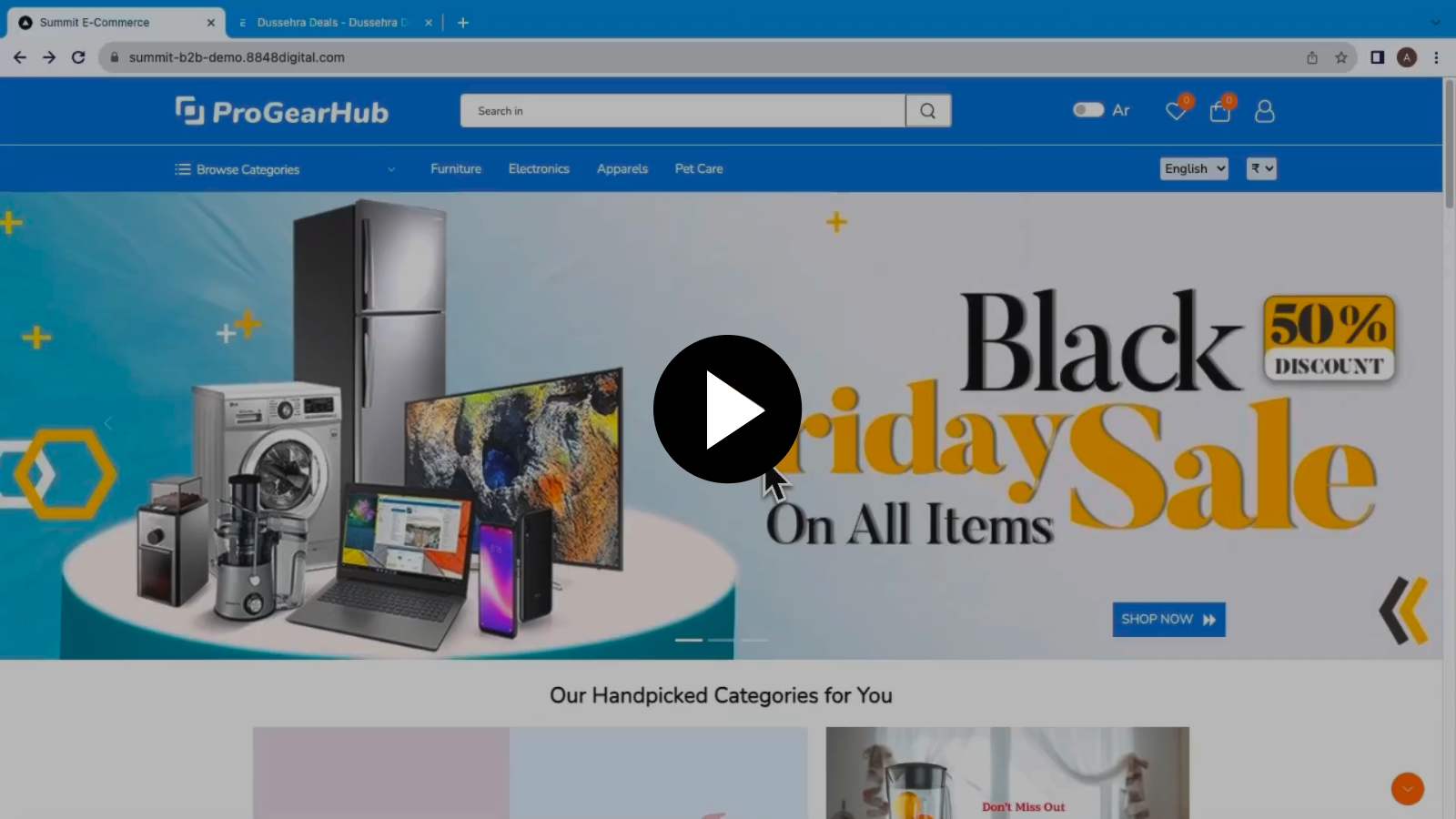Currency change feature
Currency change feature helps customer to order the products in their favourable currency.
1. How does this feature work on website?
- First login to the website and go to the product you need to order.
- Then on the top thier is a small button for currency change just below my profile logo.
- Click on that button and change the currency according to your feasibility.
- After changing the currency put the product in cart and place the order you can see the currency is the same that you have selected.
- All the billing process will also showup in the currency you selected.
- You can also check the same order in Erpnext in sales order it will show the price of the product in default as well as selected currency of the customer.
2. Demo Video
- Here is the Demo Video for User Currency change feature